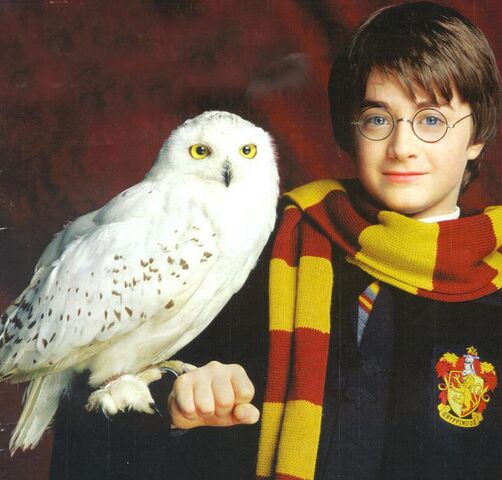Having recently received my own author bookmarks in the mail, I thought it would be helpful to have a "how to", complete from the conception of a bookmark to getting copies in potential readers' hands. For me, it wasn't as hard to design as you might imagine, but it was harder to format to be uploaded to the printer's requirements than you'd imagine.
My goals for this were to spend the least amount of money possible and to get good quality bookmarks. The only thing I paid for were the actual bookmarks and the shipping, which came to $62.81 (including tax) for 250 bookmarks. Most places would be over $100, but if you go with the company GotPrint, you don't pay nearly as much, and they are quite good quality. I also didn't pay for a designer, for special computer programs, or for images I used. I think they turned out well:
I made these instructions ridiculously detailed because it took me a long time to figure out what to do, and I tried a lot of different things until I found what actually worked. This is the path that worked for me, and it should work for any other bookmark too.
So, let's get started!
1) Design the bookmark
I did a rough sketch on a piece of paper, but I find it easier to do details on the computer, so this wasn't much work. I designed my bookmark mainly using the article here. Check it out before starting yours.
2) Get the pieces
I got the text and images I wanted to use, which was the cover, blurb, links, and cool swirly picture (free from Pixabay. Unlike on my blog, I thought it was a good idea to use free images).
For the QR code, I used this website. With this site, you can get 1 QR code for free, and I only needed one, so that was fine. And make sure to get a dynamic QR code. This means that you can change the link that the picture sends you to, so you have to sign up for an account (choose the free one). After you get it, you can make the QR code pretty with different colours and then export it as a jpeg to put on your bookmark. I also put a Muse it Up logo since you couldn't see it in the cover image.
 And for making textboxes, make ones with no line and no fill. For the blurb, I didn't realize how small mine would be, so make sure that the text is large enough! Also, if I could do it over, I would not have the textbox with my website url a faded blue. It was a gradient of blue fading to white, but it didn't look so good when printed, as you can see here:
And for making textboxes, make ones with no line and no fill. For the blurb, I didn't realize how small mine would be, so make sure that the text is large enough! Also, if I could do it over, I would not have the textbox with my website url a faded blue. It was a gradient of blue fading to white, but it didn't look so good when printed, as you can see here:3) Put it together
So what amazing software did I use? Photoshop? Nope, nothing nearly as fancy. I used good old Microsoft Word. Believe it or not, it was really easy to make there. But first, we need the right shape and size for the bookmark. That will be different or different companies, so you'll have to decide what company you want to use at this point. I did a lot of research and found that GotPrint, which prints in California, was the cheapest, even taking into account shipping to Ontario. They also use recycled paper, which is a bonus!
On their website, they have templates for the size of their bookmarks. Click on the 2 X 8 inch bookmark template here and download it as a jpeg. Open this file and copy the template into a MS Word document. Don't change the size of it, because you need it to be the right size for printing. I made two copies next to each other so I could do the front and the back of the bookmark at the same time. I lined mine up vertically, but they look like this originally:
Now put your images in place and make sure to put text and images you don't want cut inside the blue box. I put a black background to the black line and also put the book's cover image to that line, since it was alright if it was cut a bit. You'll have to determine what images are ok to be cropped a bit.
And you can ignore the "Please send artwork without blue, purple, black, and gray frames" written on the template. My bookmark was black to the edges in most places, and I called GotPrint and they said it was perfectly fine. The way to make a black background is to just make a textbox filled with black, and then drag it to the right size and put it over the template.
It might be difficult to line everything perfectly in the box, but that's ok, because we'll do some cropping later. Just make it as accurate as you reasonably can.
Another tip: make sure the images are formatted as "in front of text" under the "Wrap text" option so you can move them around properly. And make sure the QR code is big enough (not sure what the smallest image is that cellphones can detect).
4) Merge and turn into an image
Merge the images on your bookmark, including the background textbox, so you now have two images: the front and the back, as seen below.
Next comes the weird part. You want to turn these into jpegs, but if you do it in MS Word, you'll lose a lot of the image resolution. It's not just slightly bad, but quite noticeable, so you'll have to do this:
a) Copy the front of the bookmark (the entire merged image)
b) Open PowerPoint and post the image into a slide
c) Right mouse click on the bookmark, and select "Save as Picture"
d) Save it as a jpg or png
e) Repeat with back of bookmark
Yes, it's circuitous and bizarre, but it works. For some reason, PowerPoint saves pictures at a better resolution than MS Word.
One other thing to bear in mind: when you copy the image into PowerPoint, for some reason, the spacing in textboxes may be skewed (it changed my 1.5 pt spacing to 1 pt), but you can change this back manually in PowerPoint.
5) Make it the right size and resolution
To do this, you'll need GIMP, which is a free version of Photoshop. It's a neat software that I also used to make a T-shirt in (like this one), so it's not a waste to download it. You can get it here.
Now, you might want to save an extra copy of your front and back images at this point in case you mess things up :)
First, open the image in GIMP ("File->Open"). Then click "Image->Scale Image" on the top bar. A pop-up will open like this:
For the size: to get it to be 2.1 X 8.1 inches (the extra 0.1 is due to the "bleed), you want to change it from being in pixels/in to inches (see pic above). Do this for the area with Width and Height. Now, if your width and height are 2.1 and 8.1, then you're a super MS Word formatter, and can skip to the resolution part. But if not, type "2.1" under width. Then click in the height box, and you'll see it has changed automatically. IF the height is LESS than 8.1, then type "8.1" in the box (the width will change, but that's ok, as long as it is greater than 2.1). If it is GREATER than 8.1, you're ok, because we'll change it another way.
To change the resolution, if you're using GotPrint, then you need to have the resolution 350 dpi (dots per inch) minimum. If you change it in one box (the X box, say), it will automatically change it in the other (the Y box). So type in 350 in one of them.
Click "Scale" to save your changes.
Now, you have to change either the width or height of the image (whichever is too long. Unless you're super and already have a 2.1 X 8.1 bookmark). To do this, you'll have to use the crop tool, which is on the side panel and circled in red in the picture below. Then select "fixed" in the box below (1), then either "Height" or "Width" (whichever you have as the right size from your scaling) (2 - this is if your height is 8.1 in), then put it in inches (3), and finally, put in "8.1" (4) (if you were doing width, this would be 2.1).
Now crop it by selecting the area on the bookmark you want to keep (5). It will keep the height/width the same (whichever you selected as "fixed"). I just cut a bit of each side off so that I could get it down to 2.1 inches. This is another reason why not to put text too close to the edge. When you think it's good, then click enter, and it will be cropped. Of course, this is just estimating, so you have to go back to "Image->Scale Image" and select to see the width and height in inches again. If you've got 2.1 X 8.1 inches, good job! If not (it took me a few tries), then get out of the scale window. If you cropped too much do an "Edit->Undo" to get rid of your previous cropping, and try again. Otherwise, if you didn't crop enough, then do it again until you get it right, and keep checking in the scale window. There might be a better way to do this, so if anyone knows of one, please share it in the comments.
6) Export image
Now to turn it into a png (or jpg), since it is now in GIMP format. Go to "File->Export", and make sure it is set to save in png format. A box will come up with some options checked off and some not. Just keep them how they are and do the export.
7) Do steps 5 and 6 with the other side of your bookmark! (Ugh...)
Now you have two images, one for the front and one for the back of the bookmark. Check the images and zoom in to make sure that they're alright.
8) Buy it
If you go with Got Print, it will cost $25.60 for 250 bookmarks (really cheap! But it's quite good quality. Not the best out there, but it is glossy and has UV coating) and then shipping to wherever you are (for me in Ontario, it was another $26.62). I selected 14 pt. gloss coated cover with UV and colour on both sides. Their bookmark page is here.
9) Wait
If you were excited as me, this might be the hardest part!
10) Get them in the mail
At last!
11) Make sure the bunny likes them :)
12) If you like the bookmarks, say so
I sent GotPrint a "Thank you for my beautiful bookmarks" email on the Contact page of their website, and they emailed me back a 10% off coupon. Awesome! So next time it will only cost $56.53.
[UPDATE: I just ordered another set, and somehow my 10% off calculation was off, so it only cost $55.98. Even better!]
13) Give them away
I'm still on this stage. So far, I need to find more people to give them to!
So that is how I made my bookmarks. If you give it a try, let me know if it works for you! Tweet